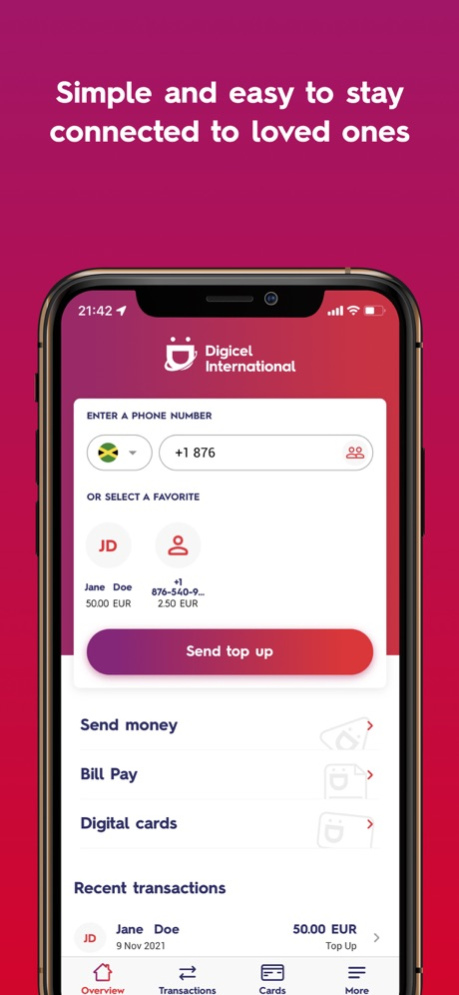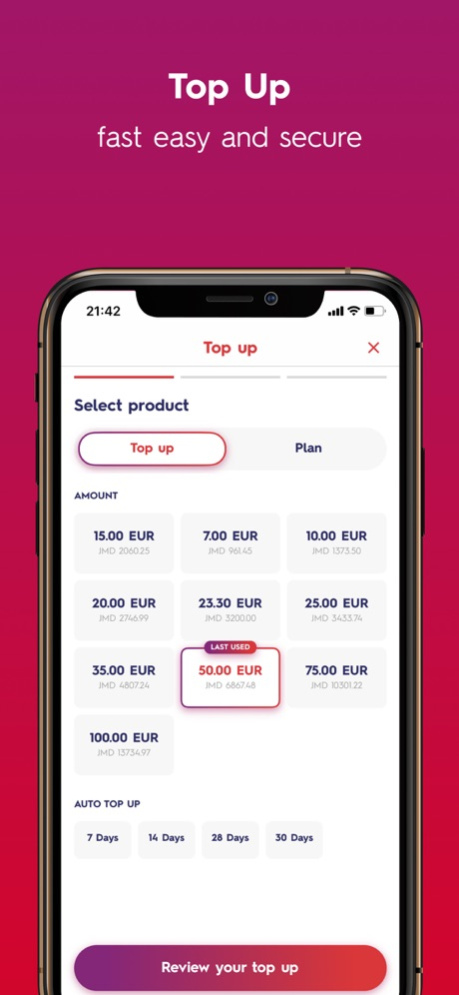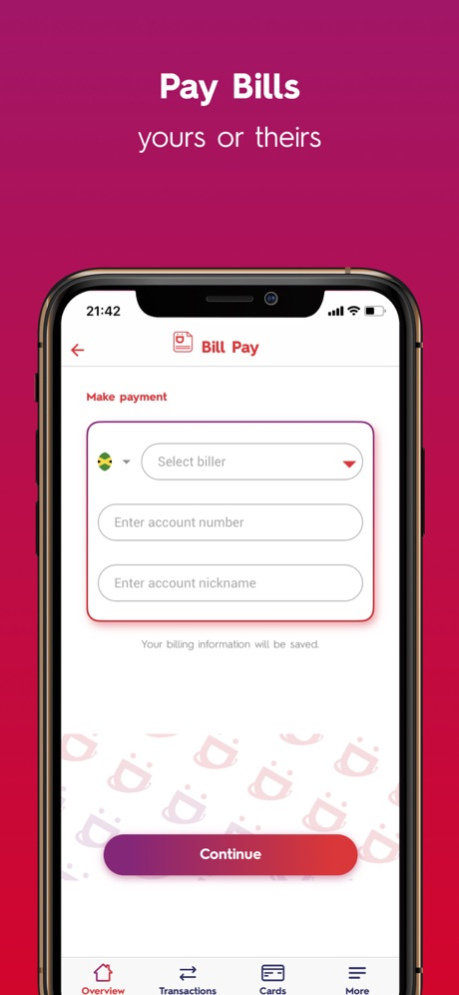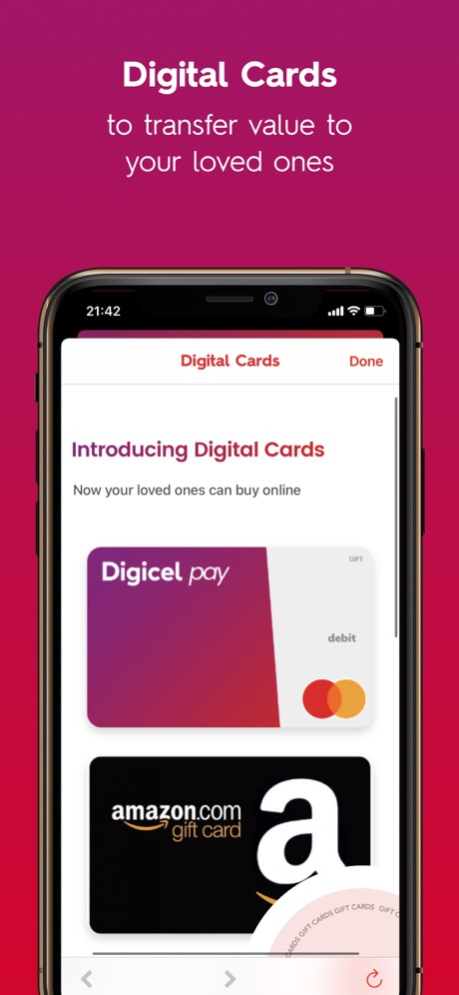Digicel International 6.2.1
Free Version
Publisher Description
Great Top Up & Recharge App
The Digicel International app puts the convenience of our innovative Mobile Top Up & Recharge in the palm of your hand. Enjoy exclusive offers with the Digicel International app for you to stay connected with your loved ones in the Caribbean, Central America, and South Pacific.
About Us:
Digicel International is the fastest, easiest, and most reliable way to send an international mobile recharge to your loved ones back home. Join over 1 million users and stay connected to your friends and family with just a few clicks by sending a Top Up or a Plan.
Make sure you keep notifications on to see discount alerts, offers, and participate in promotions. Digicel International provides secure and convenient ways to send recharge credits from anywhere in the world.
Benefits when using the Digicel International App:
- The best user experience
- A secure, fast & easy to navigate platform
- Exclusive promotions
- Transaction history
- Store contacts to expedite top-ups
- Securely complete your transactions
- No additional fees or charges
Additional benefits:
Auto Top Up: Never let your loved ones run out of credit again with the auto Top Up feature. Choose an option to schedule an automatic Top Up every 7, 14, 28 or 30 days.
Stay connected by using your contacts from your phonebook: Browse your contact list to easily select the right number to Top Up without having to copy or remember it.
Send credit from: Any part of the world, the Digicel International App accepts payments in the following international currencies: USD (U.S. Dollar), CAD (Canadian Dollar), EUR (Euro), GBP (British Pound), AUD (Australian Dollar), NZD (New Zealand Dollar).
And local currencies: ANG (Antillean Guilder), AWG (Aruban Florin), BBD (Bajan Dollar), BMD (Bermudan Dollar), FJD (Fijian Dollar), GYD (Guyanese Dollar), HTG (Haitian Gourde), JMD (Jamaican Dollar), KYD (Cayman Islands Dollar), PGK (Papua New Guinean Kina), SRD (Surinamese Dollar), TOP (Tongan pa'anga), TTD (Trinidad & Tobago Dollar), VUV (Vanuatu Vatu), WST (Samoan) and XCD (East Caribbean Dollar)
Digicel International operates in 31 markets in the Caribbean, Central America, and Asia Pacific including: Anguilla, Antigua and Barbuda, Aruba, Barbados, Bermuda, Bonaire, British Virgin Islands, Cayman, Curacao, Dominica, El Salvador, French Guiana, Grenada, Guadeloupe, Guyana, Haiti, Jamaica, Martinique, Montserrat, St. Kitts and Nevis, St. Martin and St. Barth, St. Lucia, St. Vincent and The Grenadines, Suriname, Trinidad and Tobago, Turks and Caicos
Want to get in touch with us?
Whether you have a question to ask regarding your Top Up, international mobile recharge or digital cards; or a problem to solve, our Customer Service team is available to assist you at https://digicelinternational.com/contact
Feb 6, 2024
Version 6.2.1
We have great news for you, now you can pay all your Mobile Recharges and Plans with Apple Pay, and also enjoy the convenience of Face ID and Touch ID for logging in! These new features will allow you to enjoy faster in-app payments and more secure, effortless logins, ensuring your privacy and peace of mind.
About Digicel International
Digicel International is a free app for iOS published in the System Maintenance list of apps, part of System Utilities.
The company that develops Digicel International is Digicel Group Limited. The latest version released by its developer is 6.2.1.
To install Digicel International on your iOS device, just click the green Continue To App button above to start the installation process. The app is listed on our website since 2024-02-06 and was downloaded 107 times. We have already checked if the download link is safe, however for your own protection we recommend that you scan the downloaded app with your antivirus. Your antivirus may detect the Digicel International as malware if the download link is broken.
How to install Digicel International on your iOS device:
- Click on the Continue To App button on our website. This will redirect you to the App Store.
- Once the Digicel International is shown in the iTunes listing of your iOS device, you can start its download and installation. Tap on the GET button to the right of the app to start downloading it.
- If you are not logged-in the iOS appstore app, you'll be prompted for your your Apple ID and/or password.
- After Digicel International is downloaded, you'll see an INSTALL button to the right. Tap on it to start the actual installation of the iOS app.
- Once installation is finished you can tap on the OPEN button to start it. Its icon will also be added to your device home screen.